Castle app platform allows you to stream online endlessly for free and easily. You can either create an account and log in to it or use the app as a guest. However, having a personal account would help you get recommendations and suggestions according to your preference, like and save videos, and get other optimized options. You are also allowed to use your Google account or Facebook account to sign up.
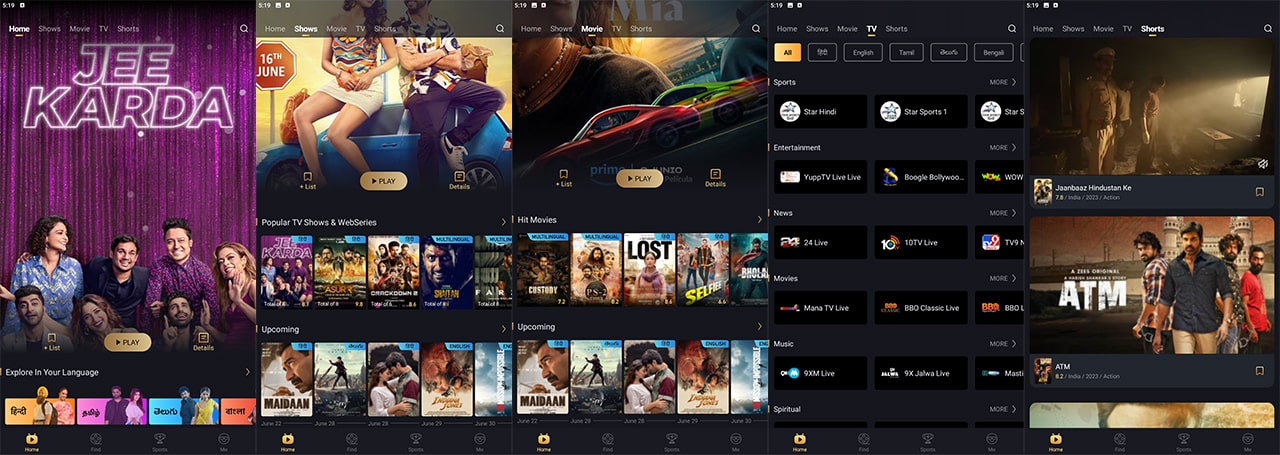
Selecting the Language on the Castle Movie App
Castle App comes with a number of languages and you get to choose your preferred one. In order to do this at the very beginning, follow the below steps:
- Go to your Home page and open the Castle App.
- Once on the home page, tap on the main menu button (the three horizontal lines) at the top-left corner of the screen.
- Scroll down to find “Language” and select it.
- Select your preferred language out of the list and tap “Save”.
How To Use Castle App?
- Once you have downloaded and installed the Castle App on your device, sign up and have your own account.
- Use the search bar to browse movies and TV shows by title, cast, genre, etc.
- To watch a movie you are interested in, tap on the “Watch Now” button. This will play the movie online.
- If you want to learn more about a movie or show, you can find an overview, trailer, cast, genres it falls under, director, duration, rating, and comments provided right below the movie on the same page. These will help you make a wiser decision on watching one.
- As you will definitely find more than one interesting movie at a time, you will want to save your selections. For this, add the videos to your favorites. This will help you easily find them in your time of need.
- To browse more like you have searched so far, you can scroll through the suggestions. Suggestions are listed according to your search history and watch history.
How To Watch In HD and More Functions
- To watch any movie in HD quality or in the best quality that Castle can offer you, make sure that your internet connection is fast enough and remains uninterrupted until the movie ends. This will also help you watch the movie continuously, without any disturbance.
- Once you start watching a video, you can customize it the way you want. Those options are given to you at the bottom of the playback screen as subtitles, sound, and picture quality. Select your preference in each and enjoy the experience.
- When the movie is over, you have the chance to rate and comment on it to let others know your view on it.
- There will also be trending lists, listing by time and year of release, and some other features in the Castle app Premium version, which you will have to upgrade to experience.
Share Videos and Update the Castle App
- You can share videos with your friends or family by tapping on the sharing button at the bottom of the movie. You will have the link copied which you can share through any social media.
- Keep your app updated as far as possible. Always try to stick to the latest released version. To update, you will have to visit the website, download the latest APK of the app, and reinstall. But doing it will help the app work properly and stop you from facing any faults while using it.

